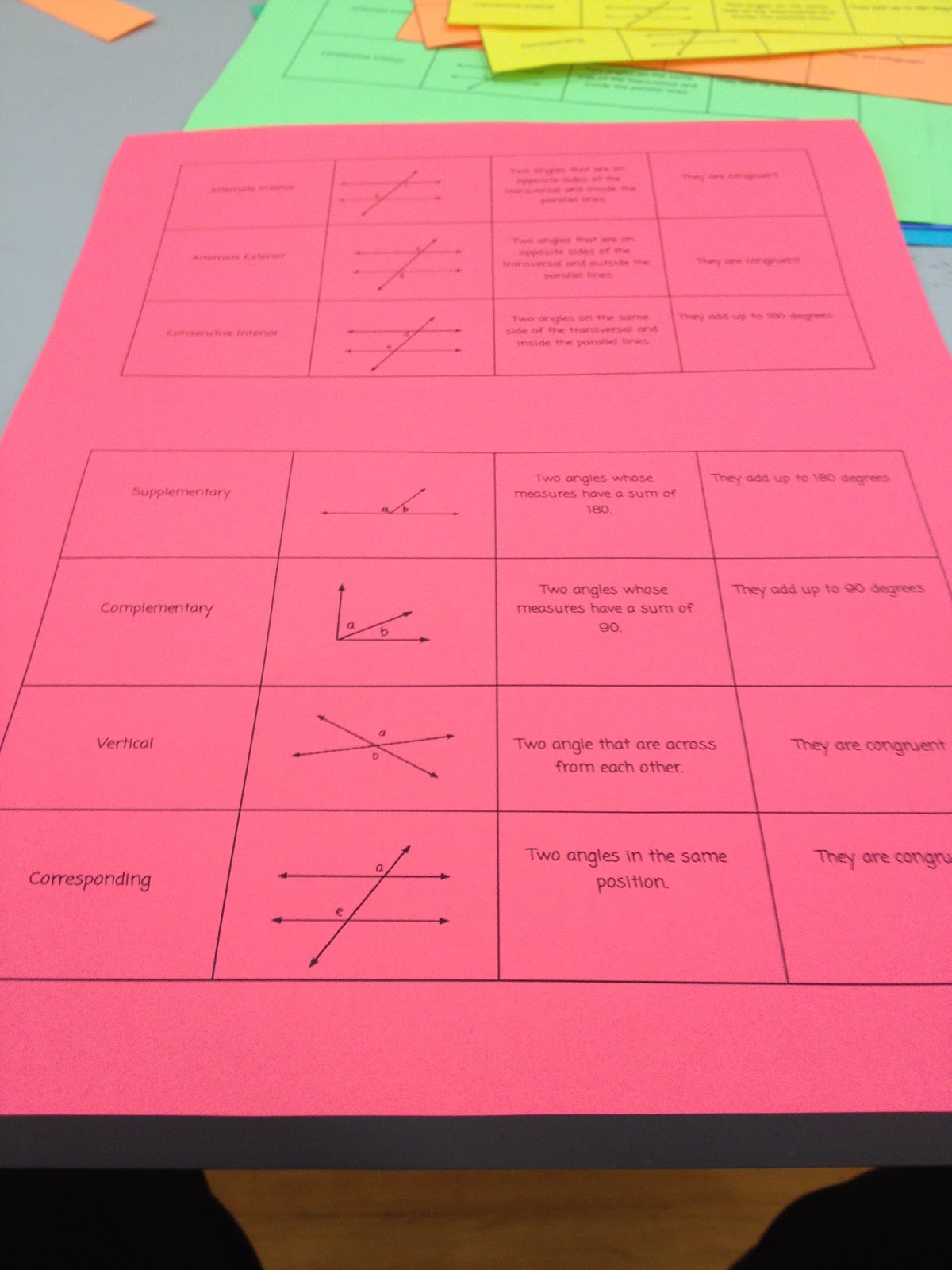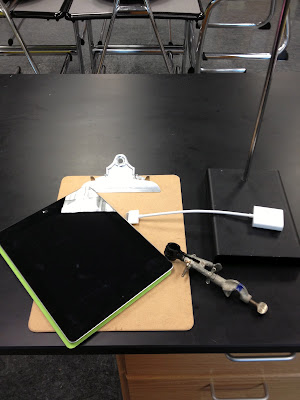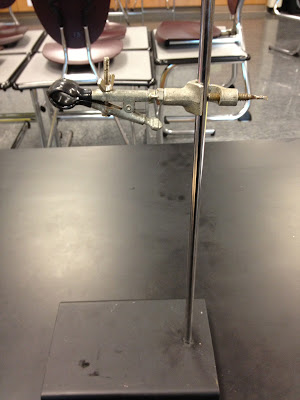Thank you to Stacy from http://new-in-room-202.blogspot.com for
nominating me for the Liebster Award! The Liebster Award is given by
other bloggers to up and coming new bloggers who have less than 200
followers. It is to show new bloggers that they are appreciated and to
help spread the word about their new blogs. I hope that sharing the
news about some of these "newer" blogs helps them get more followers!
Here are the rules:
-You must post 11 random things about yourself.
-Answer the questions that the nominator set for you.
-Create 11 questions for the people you nominate.
-Choose 11 blogs you love (with less than 200 followers) and link them in your post.
-No tag back (but please leave me a comment on this post with the URL to your Liebster post so I can learn more about you!
11 Random Facts about Me
1. Target is my favorite store.
2. I am cranky without my caffeine.
3. I love my dog Emma to death.
4. I hate when people eat with their mouths open.
5. Fall is my favorite season.
6. Cheesecake Factory is my favorite restaurant.
7. My desk at work always starts and ends clean, however during the day it can never be found!
8. I have been in 3 car accidents, none of them my fault.
9. I love to cook, but hate doing it for only 2 people.
10. Dishes are the most annoying choir that could possible exist.
11. I use to work for the Chicago White Sox.
11 Questions From my Nominator
1. Why did you start blogging? I started blogging as a way for me to do some professional reflection on the way I teach and the activities I do in my classroom.
2. How long have you been blogging? I have only been blogging since September 30th, 2012.
3. What's your favorite post that you've written? I would say my post on starting Interactive Student Notebooks, it also happens to be my most popular post.
4. Any pets? I have 1 dog, 2 cats, and a lizard. Unfortunately my snake named Stanley passed away the other day :(
5. Favorite vacation spot? I haven't been on to many vacations, but my most favorite one so far has been Las Vegas.
6. Favorite TV show? Bones on Fox, LOVE IT!
7. Fears? Spiders and any other little creepy crawlies.
8. Celebrity you resemble most? Personality wise I would say Melissa McCarthy, appearance wise...None.
9. Favorite quote? "Fairness doesn't mean that everyone gets the same. Fairness means that everyone gets what they need to succeed"
10. Wine or beer? Beer
11. Thoughts on country music? I'm not a big fan, but since I teach at a school that is in the country you are pretty much exposed to it on a daily basis. It grows on you.
11 Questions For my Nominees:
1. How frequently do you blog?
2. What is your favorite type of food?
3. If you could have 1 thing in this world what would it be?
4. If you could live anywhere, where would it be?
5. What is your all time favorite movie?
6. What is the best way to spend a Saturday Night?
7. One regret you have in life?
9. Favorite Book?
10. Job/Career?
11. Family Members?
Nominees







.JPG)